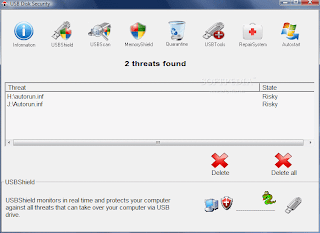အမွတ္တရ ျဖစ္စရာ ဓါတ္ပံုမ်ားႏွင့္ AI ၏ ဒုတိယ ေျခလွမ္း
5.9.09 (စေနေန႔) နံနက္ 9း45 မိနစ္ အခ်ိန္တြင္ ဘုရားအမႈးရွိေသာ သံဃာေတာ္အရွင္ျမတ္ တို႔အား ပင့္ဖိတ္လွဴဒါန္းပူေဇာ္ျခင္းအခမ္းအနား ႏွင့္ ေရစက္ခ်ျခင္းမဂၤလာကို ကိုညီညီႏိုင္ႏွင့္ဇနီး မိသားစုႏွင့္တကြ AI မိသားစု ၀င္မ်ားမွ တက္ေရာက္အားေပးခဲ့ၾကပါသည္။
ဆိုင္သစ္ဖြင့္လွစ္ရာတြင္ တက္ေရာက္ခဲ့ၾကေသာ ဂုဏ္သေရရွိ လူႀကီးမင္းမ်ားႏွင့္ တကြ သူငယ္ခ်င္း မ်ားအား အထူးပင္ေက်းဇူးတင္ရွိပါေၾကာင္း..........
POINT Internet မိသားစု
ဆိုင္သစ္ဖြင့္လွစ္ရာတြင္ တက္ေရာက္ခဲ့ၾကေသာ ဂုဏ္သေရရွိ လူႀကီးမင္းမ်ားႏွင့္ တကြ သူငယ္ခ်င္း မ်ားအား အထူးပင္ေက်းဇူးတင္ရွိပါေၾကာင္း..........
POINT Internet မိသားစု
(အမွတ္တရ ဆိုင္ဖြင့္ပြဲ ဓါတ္ပံုေတြကိုေတာ့ဒီမွာဆက္လက္ေ၀ေ၀ဆာဆာ ၾကည့္ရူႏုိင္ရန္ တင္ျပေပးပါတယ္ခင္ဗ်ာ) .................
ကၽြန္ေတာ္တို႔ရဲ႕ အဖြဲ႔၀င္ ေဒးဗစ္ တစ္ေယာက္ကိုအရမ္းသတိရတယ္ဗ်ာ... သူကအေ၀းေရာက္ေနေလရဲ႕(သူကဒီ post ပိုင္ရွင္ပါ)....